How to Edit Portraits in Lightroom
Taking and uploading photos has become almost a symbol of our times. Who has never posted a beautiful holiday picture on Instagram, or shared a
Taking and uploading photos has become almost a symbol of our times. Who has never posted a beautiful holiday picture on Instagram, or shared a

There’s nothing so frustrating as shooting what you think is the perfect photo, only to find when you bring it up in Photoshop that parts

Adobe Lightroom is one of the most powerful tools for photography post-production. There are many useful features that the software has, but some of them
Before you can edit your photos in Darktable you need to import them. There are basically two ways of doing this: Import directly from camera
If you take your photos in RAW format (which I think you should) then you need a piece of software to develop your RAW files
In our last video by Joseph, he taught you how to create a horizontal panorama using several photos and Lightroom. In this video he teaches

You’ve gone out with your camera and captured a beautiful panorama consisting of several photos. You need to stitch them together to create one big

What is Dodge and Burn when used with Lightroom? Well Dodge is the light parts of the photo and Burn the dark parts! Watch this

Whether you are a web designer, graphic designer, photographer or anyone else who wants to learn the basics of Photoshop, you certainly know that this

In this short video Mel walks you through using Photoshop to create miniature effects without the time consuming process of building models, or the expense
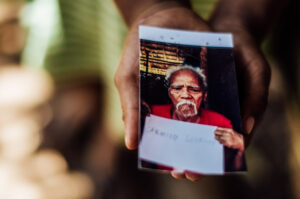
In this short Photoshop tutorial Mel shows you how to create an unusual zoom blur effect

Mel teaches you how to use blending techniques within Photoshop