Whether you are a web designer, graphic designer, photographer or anyone else who wants to learn the basics of Photoshop, you certainly know that this is one of the best tools for editing images and taking them to a whole new level.
If you are a complete beginner when it comes to this powerful image editing software, that is, a raster graphics editor, you have come to the right place, as the following First Site Guide’s cheat sheet will introduce you to some pretty great tips and tricks that will help you master the basics of Adobe Photoshop CC in no time.
First, there are some keyboard shortcuts that can save you plenty of time and make your Photoshop ventures much easier.
After you have learned the keyboard shortcuts, you can dive into all the necessary tools for editing and improving your images, and you will certainly find it very useful that there are tool shortcuts for both Apple’s and Windows operating systems.
The basic tools that you need to learn how to use, all of which are included in this cheat sheet, have to do with the following categories:
- Selecting
- Viewing
- Layer shortcuts
- Type shortcuts
- Painting
- Pen Tool shortcuts
- Panel shortcuts
- Other shortcuts.
Once you have mastered all of the tools and not only learned how to activate them with the use of shortcuts, but also really learned exactly what each and every one of them can do in order to improve your images, you can start putting your newly-acquired skills into practice.
Check out the basic Photoshop tricks for beginners at the end of the cheat sheet that will teach you how to:
- Make layers
- Remove blemishes
- Create masks
- Remove objects from images
- Move objects
- Add text to your images
- Sharpen images
- Create image assets using generator technology
- Use editable Rounded Rectangles feature
- Save your images to CC (Creative Cloud)
- Use multi-shape and path selection
- Apply effects nondestructively
- Create and manipulate 3D objects, as well as transform 2D visuals to 3D.
Keep scrolling down to check out the entire Adobe Photoshop CC Cheat Sheet and go from a beginner to the master before you even know it. If you happen to need help with creating your own cheat sheet or any other kind of graphic design project, be sure to check out graphic design contests, where you can connect with a number of professional graphic designers and receive dozens of unique designs in a matter of days.
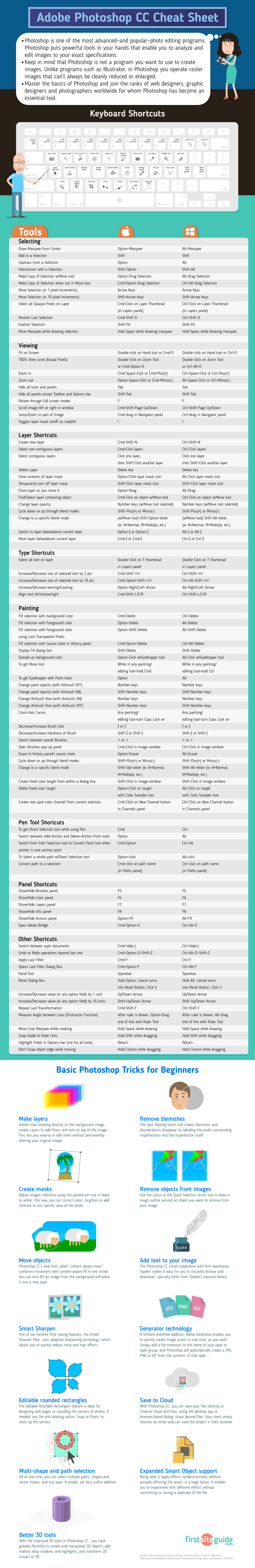
Adobe Photoshop CC – Cheat Sheet was created by https://firstsiteguide.com/.