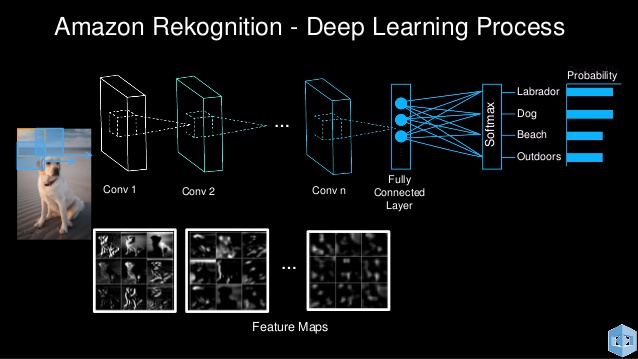
One of the many things i love about building this platform is the amount of technology available to us. Today we launch Amazon Rekognition integration into our free photo hosting platform. Why are we doing this? Well, it turns out that 95% of our users do not tag photos properly, if photos are not tagged properly then they can’t be found either by our users, or by search engines. This then of course means we are hosting a lot of content that never sees the light of day, this in turn drains our resources. What does Amazon Rekognition do? It takes your image, dissects it and recognises objects in the photo, it then sends us a list of tags which we then allocate to the image, then, add into the on page SEO ensuring that if you upload a photo of a turtle next to a tree and some grass, then the search engines see, that it is in fact, a picture of a turtle next to a tree and some grass! This of course then reflects in higher organic traffic rankings and more people seeing your content, you get more views, and in turn earn more revenue for your images. However, whilst the technology can be rolled out onto the site (although it was in fact 200 hours of programming work!) the time it takes for the search engines to index and rank the content can take some time, so be patient, upload your images and we’ll do our best to ensure your work is easily found!