Some of you may be receiving hundreds of emails a day from us as the default notification is instant. If you wish to change this it is quite simple:
Navigate to your account settings area
[showad block=2]
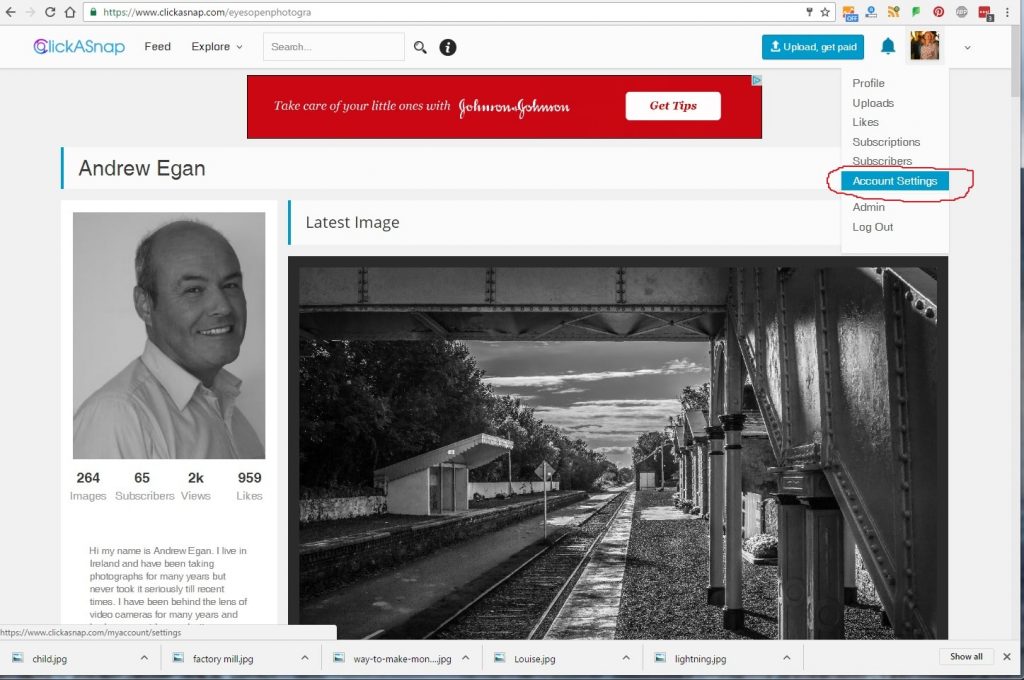
Once in your account settings, navigate to the ‘notifications’ tab, once in there select how often you would like emails to arrive from your content
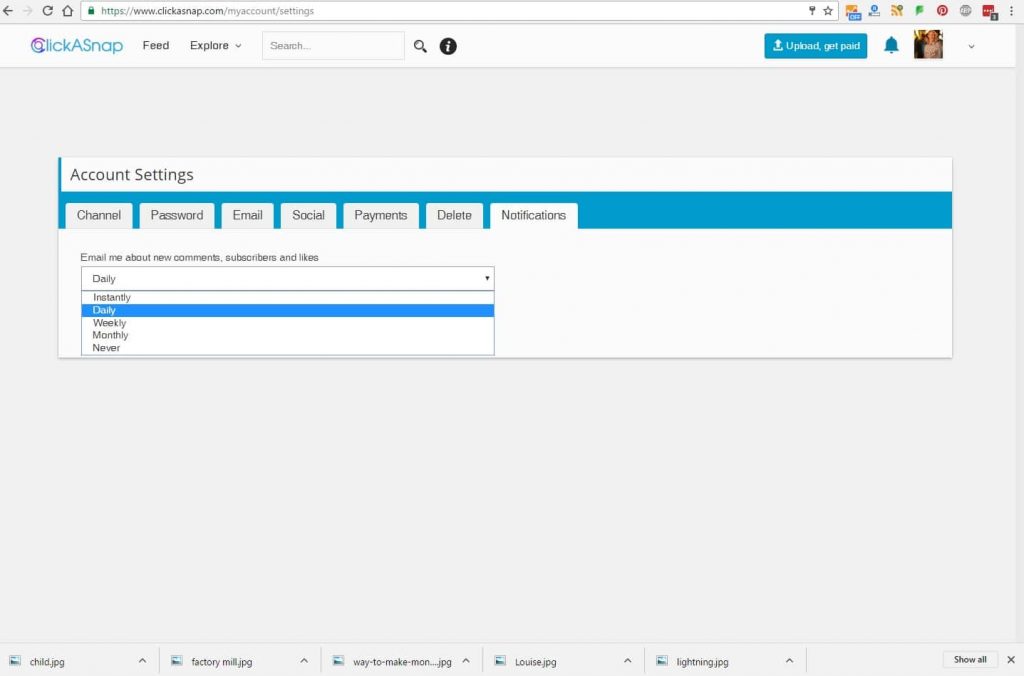
[showad block=2]
Would you like a bit of free promotion for your business or blog?