[Image source: Deposit photos]
Photography piracy is something that impacts many of us, and it can sometimes feel like swimming against the tide to combat those people stealing your work. After all, your skill and expertise are responsible for the creation of a beautiful image, so why should someone else profit from your hard work?
But it’s not just the prospect of stealing that photographers must protect themselves from, cyber-attacks are common and understanding good safety practices can help. Strong passwords on your devices are just the beginning; here are our best methods for safeguarding your most precious photos, from copyright protection to cyber defences.
Protect your cloud storage and secure your photos
[Image source: Deposit photos]
Images can take up a lot of file space if you save them to your devices or hard drive and it’s common for photographers to use cloud storage for their images. This gives you the freedom to create many images and access them with little more than an internet connection.
Cloud storage also ensures that rather than relying on a hard drive, your data can be accessed and is better protected from corruption. But cloud storage also comes with its risks. Sharing links makes file sharing easier but it also removes some control over who has access to your photographs and files.
Only give out links to your work to an approved email or contact who you trust. You can further improve your cloud security through a managed service which uses its cloud network monitoring capabilities to swiftly detect and respond to cyber threats that target cloud infrastructure, services and applications.
Avoid ‘spammy’ or spear phishing attacks
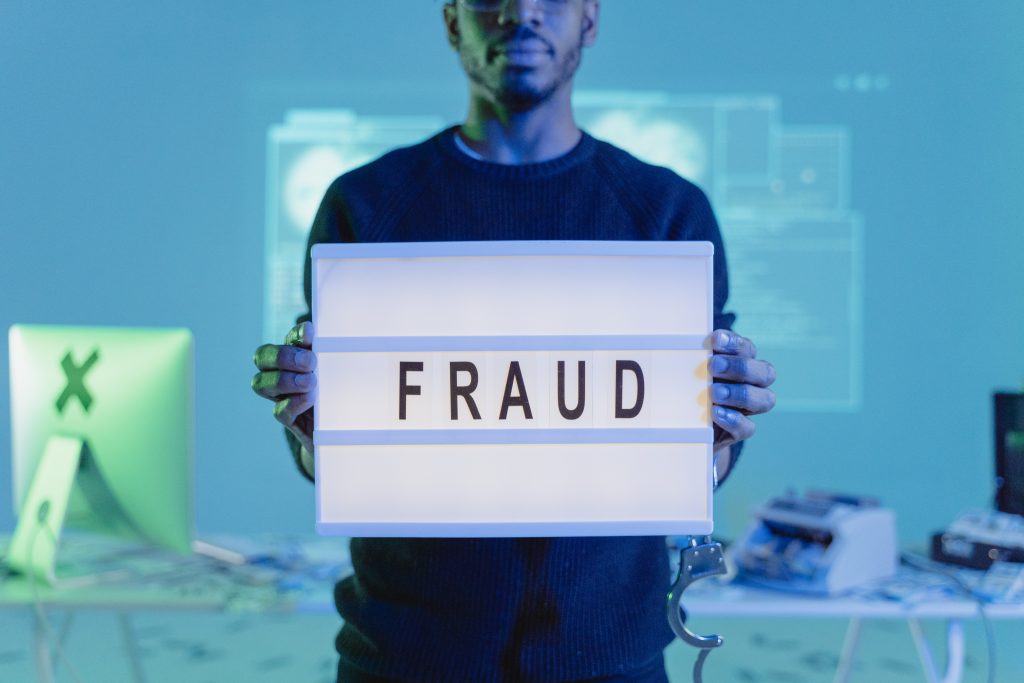
Phishing attacks deliberately target vulnerable users to stand a better chance of success. It is a problem that impacts much of the world and the online community with a security breach caused by phishing costing businesses an average of $4.65 million.
Common phishing attacks include phoney emails from people posing as legitimate websites, banks, web designers and even tax offices. While your security software may filter out most of these potential attacks, some may slip through the net. Another sophisticated attack, known as spear phishing, occurs when cyber criminals use people and companies’ most personal details and data in an attempt to both engage them and earn their trust.
As photographers, we may find ourselves victims of phishing attacks by people claiming to be professional, licensed or experienced photographers. These attacks may come in the form of flattery of your work, notices of prize-winning photographs and threats to leave bad reviews. Avoid clicking on any links in any communications with people you don’t know and never give out any payment or banking information.
Similar to phishing, waterholing is the creation of fake websites that encourage you to make a payment or offer some valuable data. The general rule is that if it seems too good to be true it typically is. For photographers, waterholing websites often offer equipment or cameras at reduced prices and can be hard to detect.
But, if the prices are drastically lower than anywhere else or there doesn’t appear to be an option for payment protection like PayPal then it’s likely a major risk. Good security software is an important line of defence against these types of threats to you and your files, so maintain your subscription and run regular device health checks.
Regularly update your device software

There are some good cybersecurity habits you can develop that will give you a good level of protection without having to do anything special. From regularly updating software versions when they arrive to frequently changing your passwords; safe data practices ultimately protect you, your data and your photographs from hackers and cybercriminals.
Address the copyright of your images before sharing
From the moment that you create an original piece of work, you are automatically granted the copyright of that work. So for photographers, that is the moment you snap a picture, even the ones you don’t want to keep.
As the copyright owner, it is your free choice to decide how and where that image can be distributed and used. However, if you opt to also register your work with an official copyright regulatory body you gain further control and protection.
For instance, you may be eligible for damages if someone uses your images without adequate permission or authority. Even if you don’t live or work in the United States, it’s a good idea to register your copyright with the US Copyright Office as a large volume of online users are based there.
Further protect your images with a copyright notice
Much in the same way that cameras can deter crime, adding a copyright notice to your work decreases the likelihood that someone will use your work without adequate authorisation.
It’s not a 100% guarantee, of course, but a copyright notice that includes the copyright symbol (©), a statement of rights and the creator’s name.
If you are looking to register your images under a Creative Commons licence make sure to choose the right type for your interests. From simply requiring attribution to relinquishing control of your image and allowing it to enter the public domain, Creative Commons allows you to share your images but retain some control.
Add copyright information to metadata
Another way to ensure you are recognised as the copyright holder when sharing your images is to add this information into the metadata. This can be done through photo editing software and you insert similar information as you would do for your copyright notice. While this process isn’t always effective, it removes any doubt about copyright ownership in some cases.
Watermark your photos to protect them
The act of putting a watermark onto your photos can detract from all of the hard work you put into creating your image. However, they are also an effective way to prevent your work from unauthorised use.
With image sharing and viral content almost uncontrollable due to social media, adding watermarks helps identify you as the copyright holder. Simple watermarks can be removed using photo editing software, it adds another level of protection that may deter some from using your images.
Digital signatures or advanced barcoding

Additional protection comes in the form of a digital signature or advanced barcoding. A digital signature is created using image editing software but unlike a watermark, it doesn’t reduce the quality of the image. Instead, the digital signature is an image attribute that cannot be seen until someone downloads the file. Anyone who has downloaded the image with a digital signature would then have to make a conscious decision to edit it out.
Advanced barcoding adds a small amount of digital noise to your photo with a unique pattern that is identifiable to your image. Consider it like a digital fingerprint that ensures your copyright and authorship can be traced as it makes its journey across the internet. Having the ability to prove ownership of an image is essential in any legal dispute regarding image rights.