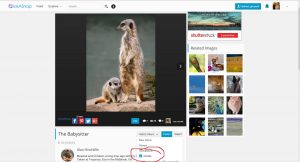
Adding your photos to albums:
- Navigate to the page with your image on
- Select the ‘Add To Album’ button. A dropdown menu will appear
- If you haven’t already created an album, select ‘New album’ and follow the instructions
- If you have then just select the album you want to add the photo to and click on it
- That’s it! Your photo is now added to the album you selected
- Albums don’t update in real time, it can take some time (usually an hour max) for the album to update.