
Adding social media links to your ClickASnap profile
Mike Browne shows you in this short video how to add social media links to your profile [showad block=2]

Mike Browne shows you in this short video how to add social media links to your profile [showad block=2]

In this short tutorial, famous photographer Mike Browne shows you how to get more views to your ClickASnap photos [showad block=2]

In this short tutorial Mike Browne shows you how to withdraw your funds from your ClickASnap photo sharing account [showad block=2]

Mike Browne explains how to change your password on our free photo hosting site ClickASnap [showad block=2]

In this tutorial Mike Browne explains how to upload your photos for free to ClickASnap and start earning money every time your photos are viewed:

In this tutorial Mike Browne explains how to setup a ClickASnap account where you can upload your photos for free and start earning money every

Here we explore the settings area in a users account

As many of you may know ClickASnap is shortly to bring out a new site, and as part of that new site we will be
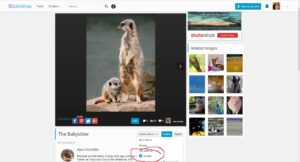
Adding your photos to albums: Navigate to the page with your image on Select the ‘Add To Album’ button. A dropdown menu will appear If

Some of you may be receiving hundreds of emails a day from us as the default notification is instant. If you wish to change this
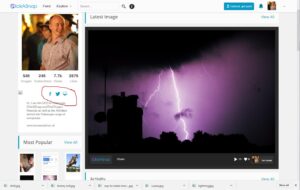
Whilst browsing around Clickasnap, some of you may have noticed that some profiles have icons to other social media and web sites within their profiles.

Many people ask us how do we get more views and therefore more money after they have uploaded their photos. Well, as well as sharing